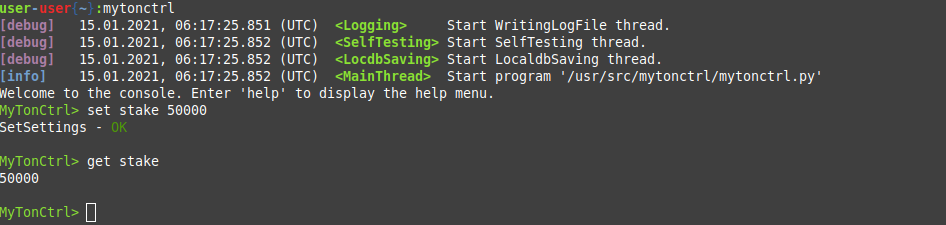Validator Node
Read about Full Node before this article
Check that validator mode is enabled using status_modes command. If it's not, refer mytonctrl enable_mode command.
View the List of Wallets
Check out the list of available wallets in the MyTonCtrl console using the wl command:
wl
During the installation of mytonctrl, the validator_wallet_001 wallet is created:
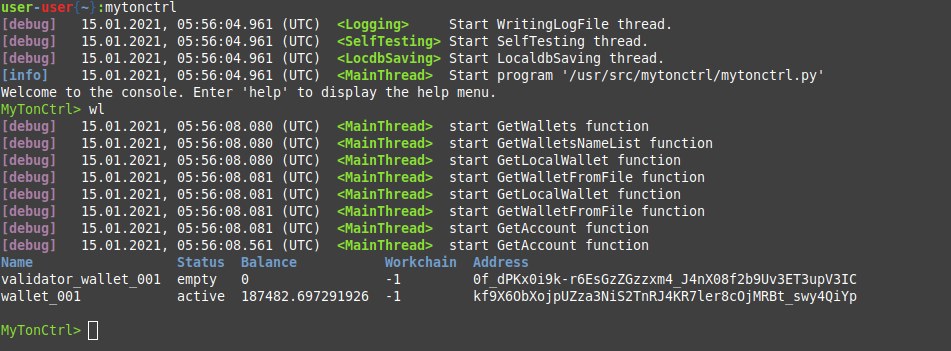
Activate the Wallets
Send the necessary number of coins to the wallet and activate it.
Recently (at the end of 2023), the approximate figures have been a minimum stake of around 340K TON and a maximum of about 1M TON.
Check current stakes with tonscan.com to understand necessary amount of coins.
Read more how maximum and minimum stakes calculated.
Use the
vascommand to display the history of transfers:vas [wallet name]Activate the wallet using the
awcommand (wallet nameis optional, if no arguments provided it will activate all available)aw [wallet name]
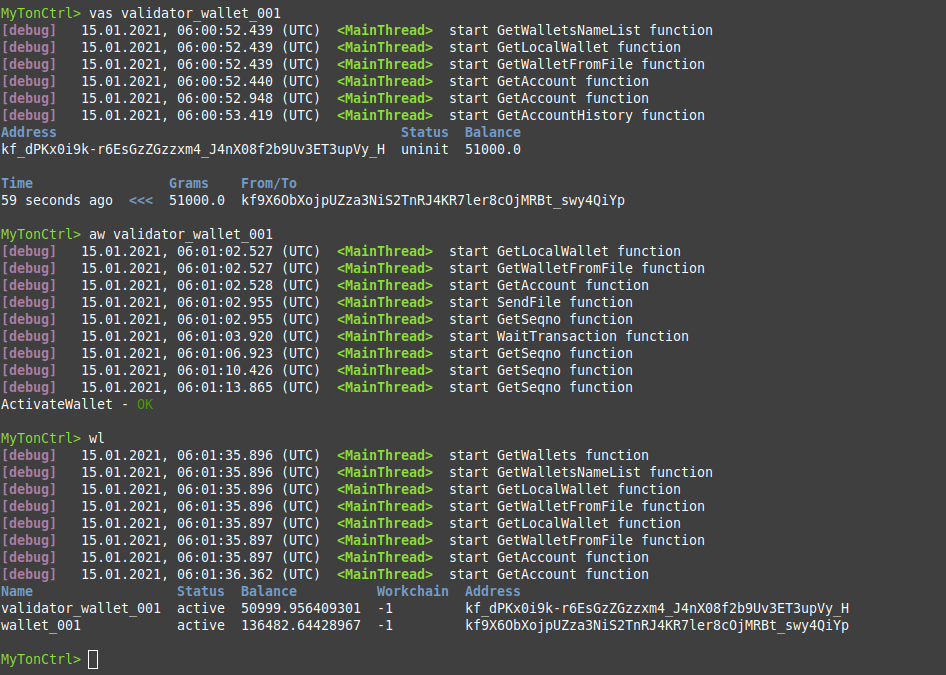
Your Validator is Now Ready
mytoncore will automatically join the elections. It divides the wallet balance into two parts and uses them as a stake to participate in the elections. You can also manually set the stake size:
set stake 50000
set stake 50000 — this sets the stake size to 50k coins. If the bet is accepted and our node becomes a validator, the bet can only be withdrawn in the second election (according to the rules of the electorate).